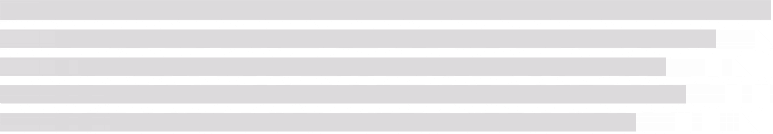Few of us welcome change. However, there are features in the new Timeline for Facebook brand pages that you can take advantage of — if you know what they are. Some businesses and organizations on Kaua‘i are using a Facebook
Few of us welcome change. However, there are features in the new Timeline for Facebook brand pages that you can take advantage of — if you know what they are.
Some businesses and organizations on Kaua‘i are using a Facebook profile to represent them, so let’s first confirm whether you have a Facebook profile or a brand page.
Facebook profiles have “friends.” Facebook pages have “likes” given to them by their fans. Facebook really wants you to only use Facebook profiles for personal use, with the first and last name of the real person who owns the Facebook account.
The following tips are for Facebook brand page owners. For illustrations please see http://kauaimarketing.com/social-marketing-tips/are-you-ready-for-facebook-brand-page-Timeline/
Facebook brand page Timeline design specs
Cover photo: 851 pixels wide by 315 pixels high
Take advantage of the beauty of Kaua‘i to feature some of our striking beauty in your cover photo. There are a few rules regarding this image. Of course, ensure that you have the rights to the photo you are using. Your cover photo should not include your website address, phone number or other contact information. Facebook guidelines also say that you cannot include a call to action, such as a promotion or an arrow pointing to the like button.
Profile photo: 180 pixels wide by 180 pixels high
If you have an existing Facebook brand page, you should already have a profile photo. This is the image you have been using when you comment around Facebook as your page. Your profile photo image now sits in the little insert in the bottom left of your cover photo.
Milestone photo: 843 pixels wide by 403 pixels high
Add milestones, such as the year your shop opened on Kaua‘i, to your Timeline. Don’t miss the chance to use an illustration that takes advantage of this full width. Milestones link to the list of years on the right hand side of your Timeline page.
Customizable covers on apps boxes: 111 pixels wide by 72 pixels high is the spec from Facebook, but we also found that 280 pixels wide by 180 pixels high works well.
Views and apps
Views and apps are the four boxes in a row under your cover photo. Before Timeline, the icon or text links to your Facebook views and apps were small. Now they are very visible on your page. You can use these new apps boxes for images or words. Choose what is suitable for your brand.
You can have a total of 12 boxes in this section. Facebook photos will always be the first box shown but you can control the order of the other boxes.
Visitors to your page will only see the first four views and apps on your Timeline, but they can click the number appearing to the right of the fourth box to see the additional ones.
To change the order of the views and apps, just click on the pencil in the upper right of the box and choose one of the “switch position with” options.
The big change for brand pages is that you can no longer fan-gate your page. Visitors will automatically be able to see your wall. However, the welcome page or promotion you set up should still work.
You can use one of these new app boxes with a custom cover image to push visitors to that page. You can also use the unique URL for that page to direct visitors from your website or email.
To customize your app images, click on “Manage” at the top of your Admin page, then “Edit Page,” “Apps” and finally “Edit Settings.” It appears that cover images for native Facebook views and apps are not customizable. These include: photos, number of likes, notes, videos, events and map. A customizable app will show a place to change the name that appears below the image and the image.
Welcome direct messages from ‘fans’
An important role of your Facebook brand page is to offer customer service to your customers and prospects. These new private messages offer an opportunity for prospective customers and clients to ask confidential questions before hiring you, contributing to your organization or buying your product.
Wouldn’t you prefer to get a complaint or criticism in private? You cannot direct message a fan unless they message you first. It is important to monitor these messages and respond in a timely manner.
You can find messages from fans in the top right of your Admin page.
Post as page,
and post as self
Whether you are the creator of the page or an additional admin, it is useful to be able to comment and “like” as yourself, as well as the page. You should do updates mostly as the page rather than as yourself because only page updates show up in the Facebook newsfeed of your fans.
In order to be able to choose to post as the page or as yourself on the page, you need to make sure that the setting to post only as page is unchecked. To find this setting and ensure that it is unchecked, click on “Manage” at the top of your Admin page, then “Edit Page,” and then “Your Settings.”
Note that as a page, you can comment on the walls of other pages that you “like.” You cannot comment on the walls of personal profiles.
Pin a message on top
Facebook now allows you to pin one message at the top of your Timeline for a maximum of seven days. This is good for promotions and other important messages.
Your Facebook page is your property. Take ownership of your Facebook brand page seriously, and be cautious about giving away access. Ideally, link your page to your own personal account. An additional admin on your brand page cannot access your personal Facebook profile information.
Have a Kaua‘i Facebook page you’d like to share, particularly with at least one unique cover image for an app? Please leave it in a comment.
• Linda Sherman, former CEO of Club Med Japan, builds search optimized WordPress websites while enjoying social media training, public speaking and outrigger canoe paddling on Kaua’i. For more information, visit KauaiMarketing.com.